As content creators, we have a legal duty to respect the copyrights of others when creating our own work. Despite this obvious rule, it can be tricky to find high quality, “free” (nothing is ever really free — the cost is just absorbed elsewhere) images to use — and have you seen the price of stock photos?!
Fortunately, there is a massive catalogue of free-to-use copywritten images available that you may modify, even for commercial purposes. Let’s dive right into how to find and use this content.
Copyleft, Copyright
Some creators hold the belief that intellectual property should be used to create a public domain of media to further the cultural, artistic, scientific and personal growth of humanity. This philosophy has spawned a type of license known as “copyleft” which, ironically, only exists within the current framework of copyright law.
Content protected by these generous copyleft licenses can be used with almost no restrictions and offers no profit for the creator, which is a stark difference from most licensed work. One of the most important copyleft licenses is the Creative Commons Zero (CC0) license. A summary from the CC0 website explains:
The person who associated a work with this deed has dedicated the work to the public domain by waiving all of his or her rights to the work worldwide under copyright law, including all related and neighboring rights, to the extent allowed by law. You can copy, modify, distribute and perform the work, even for commercial purposes, all without asking permission.
That’s pretty generous, and while there are almost no restrictions on content protected under the CC0 license, there are still some things to keep in mind.
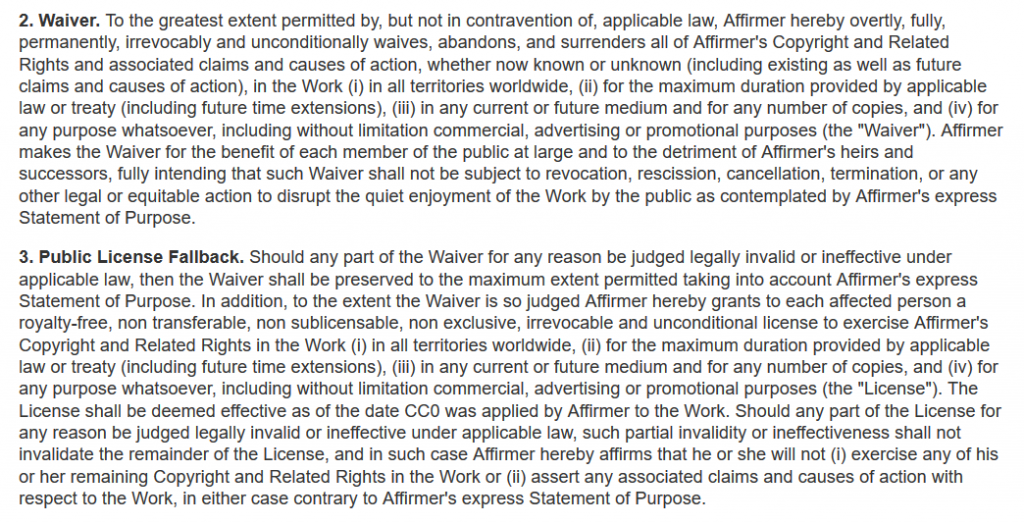
The specific legal language of the CC0 license.
First, CC0 licensed content cannot be used to portray an identifiable person in a negative or incriminating light. Second, if credit to the original creator is given, it cannot be used to portray or imply them as endorsing anything. This is because the CC0 license also does not waive the legal protection of privacy, publicity, and trademark laws for individuals. Finally, this license does not hold any license holder liable for any damages resulting from the use of work made available under it.
A few popular websites that offer this kind of content are are Pexels, Pixabay and Unsplash. Each website has its own license that is either the CC0 license or a similar version of their own. You may use their content for commercial use without attribution, but many of these sites will also prohibit users from taking their content and using it to create a similar photo sharing service. Understandable!
Any stock photo website should have information on the license their content is made availble under, but if it isn’t posted in an obvious place you can usually find it in the FAQ or Terms of Service. Using these websites should be an intuitive experience, but there are a few helpful hints worth sharing about how to get the best results.
Since each website is powered by different communities of users, it will organically have its own unique selection of images, even if some overlap across sites. Due to this, you’ll get the broadest range of results by taking the time to search the same term on multiple websites. For the same reason, it’s also important to search any related keyword on multiple websites. Photo tags may not always describe an image in a way that makes it easy to find, so be creative with your searches.

The first result for “confetti” on Pexels.com.
What can you do with “copyleft” images?
Just for fun, here are some creative ideas on how to use these images:
— Abstract or watercolor backgrounds are usually subtle enough for text-heavy tip menus or profiles.
— Use images to draw your readers in by adding relevant photos to your blog posts.
— When in doubt, use nature as a background for any graphic — because you can’t go wrong with nature!
— Find an image you love, then crop it to the Twitter header dimensions, then add your model name onto it with a photo editing program. Upload it as your custom Twitter header and change it as often as you like.
— Use seasonal and holiday related photos to make relevant graphics, such as a calendar or schedule. (Searching for pumpkins, fireworks, four leaf clovers and other symbols of holidays will widen the scope of your results.)
If you are comfortable using photo editing programs, then you know what to do. If you’re starting out, try following the guidelines in an article I wrote earlier this year about creating a visual profile. Once you’re familiar you apply the same guidelines to make graphics with backgrounds that you found on copyleft photo websites.
Here is an example of what I mean:
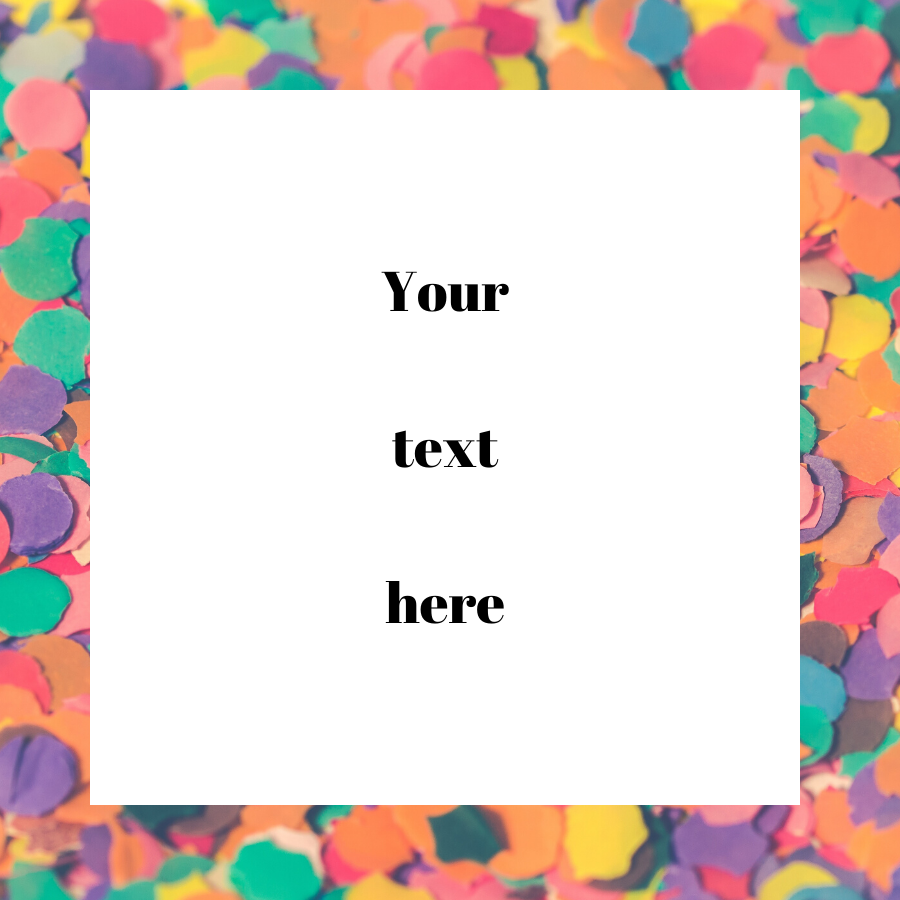
With a little editing, any image can become a background!
A search for confetti on Pexels.com provided me with the base image, which I chose for the background for this example. Once it was uploaded to Canva, I added a square element onto it, colored it white and then put some text on top. Interestingly, Canva actually acquired Pexels and Pixabay in 2019, a move that increased Canva’s content exponentially. Canva has this to say about it:
We believe everyone should have access to great design ingredients for their visuals; this is why free content will always play a central role in Canva’s vision of democratizing design. Together with Pexels and Pixabay, we’ll be able to help people discover a whole new world of amazing, fresh content.
With over 1 million images downloaded over 500 million times on their platforms combined, both Pexels and Pixabay have proven that there is a huge demand for free, quality content from small businesses, social media marketers and others — not just from designers and companies with big budgets.
So thank you, creators who make your work available to the public domain, and thank you, companies who create services to access this quality content.
—
Anouk Gilmour is a registered yoga teacher at the 200-hour level. Eight years after trying camming in college, she is an amateur adult model again.
Creative Commons screenshot by the author. Background header image via Pixabay. Confetti image via Pexels. “Your Text Here” image made by the author with Canva.










