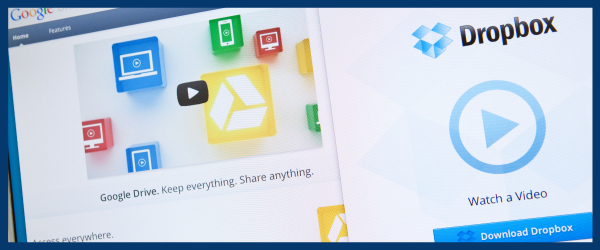Losing all of the content saved on your computer is one of the most devastating things that can happen to a model or clip creator. The way to prevent computer related content loss is to use a method of backing up your files, an important process that’s explained below.
Won’t You Back That Thang Up?
“Backing up” your files is tech lingo for the process of transferring copies of your files to another location for storage. Although backing up files usually requires external hardware or payment to an online service, the investment is invaluable for any serious content creator. (Note: For self-employed models this can be deducted from taxes as a business expense.)
When backing up your files, you can pick from many options based on two types of storage: onsite and offsite storage. Onsite storage refers to any hardware designed for personal file storage, like an external hard disk drive. These devices connect to personal computers for direct file transfer via a USB cable and are kept onsite, usually in the home or office. Offsite storage refers to electronic methods of backing up, like online backup services, whose function is to store user data securely in their offsite servers.
Since an onsite backup device is susceptible to damage, loss, malfunction or theft like a computer, it’s recommended to use a combination of onsite and offsite backing up whenever possible. Equally important to the method of backing up is the frequency that you backup your files. Whether manually or online, backup your files as often as possible so that the most recent versions are stored.
The ideal time to backup your computer is when you can leave it alone for the time it takes to transfer the files. Select all of your model related pictures, videos, graphics and documents and give each file a descriptive and accurate name, then follow the instructions for how to transfer copies of your files to your backup device or service.
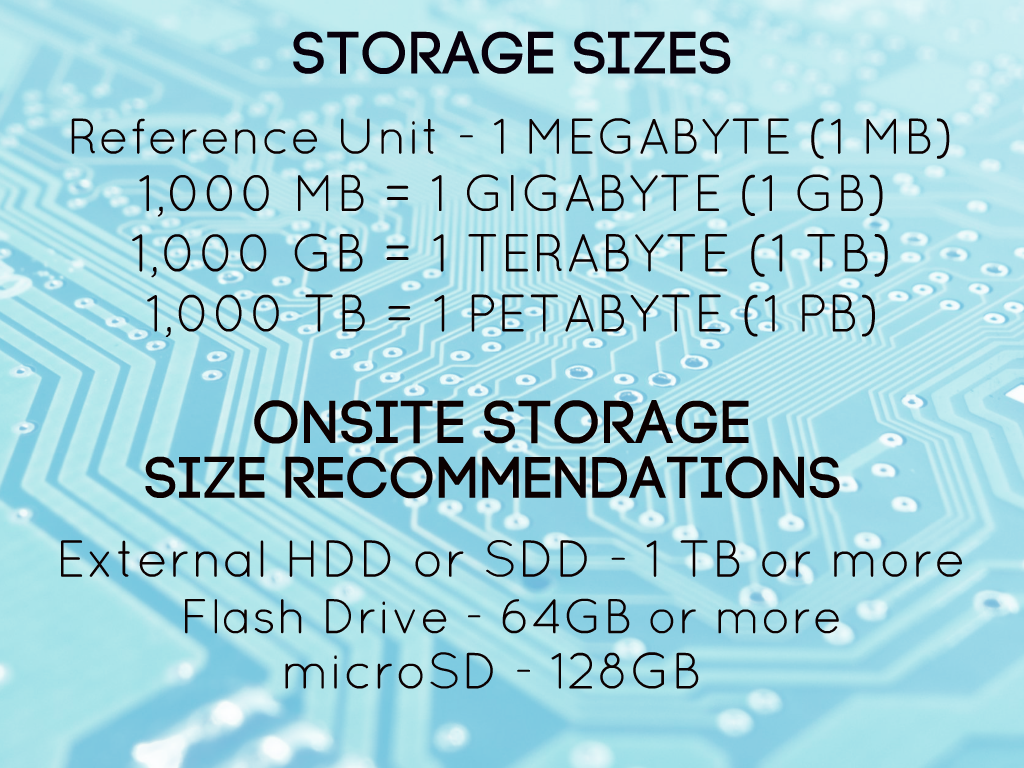
Here’s a very basic guide for the suggested storage size needed for the devices listed.
Popular Backup Options For Your Personal Computer
1. USB Drive aka Flash Drive aka Thumb Drive
Did you know USB stands for Universal Serial Bus? These small devices easily connect to any computer via USB port, but they’re only a short term storage method. Typical USB devices don’t have the storage capacity necessary for a media creator’s output, but they can be used for easy file transfer between devices. Another use is to store files on it and keep the USB device in a safe or other secure location.
Since there are different USB types, or protocols, you’ll need to check which protocol your device supports before you buy — usually USB 2.0 or 3.0. This model from Kingston is cheap, powerful enough to transfer files at speeds of 100 megabytes per second for 32 and 64 GB devices and is USB 2.0 and 3.0 compatible.
2. External Hard Disk Drive (HDD)
Once refrigerator-sized when they made their public debut in 1956, the hard drives of today are small, sleek and inexpensive. Still, the technology has remained basically the same, and inside any hard disk drive are moving parts consisting of a magnetic disk and an arm which writes data onto it. Since there are moving parts inside, HDDs need to be treated with care. They are susceptible to damage from too much movement.
Since the technology is older, however, most external hard disk drive models offer large amounts of storage for an affordable price. This benefit outweighs their fragility if you can leave the external HDD in a place where it won’t be disturbed. This Toshiba model is a perfect example of a basic model that’s affordable yet loaded with space.
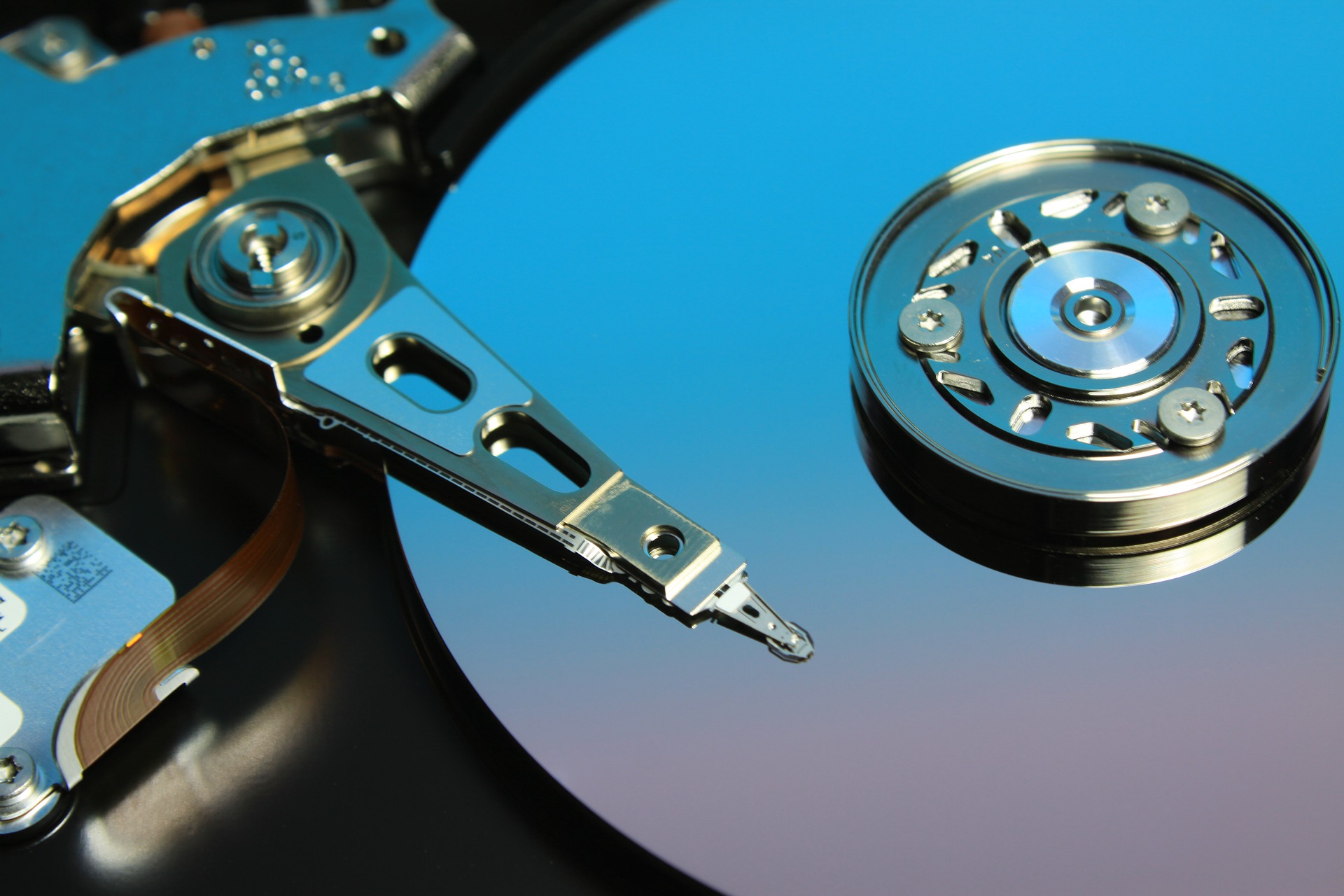
The inside of a hard disk drive is intricate and delicate.
3. External Solid State Drive (SSD)
A newer option for external storage is the solid state drive, something some computers are already equipped with internally. The name comes from the design: these devices are solid inside with no moving parts and use flash cells to store data. This makes it less susceptible to damage from being knocked around, but it’s also pricier compared to external hard drives.
The advantages of solid state drives are that they are rugged and much faster than hard drive due to the lack of moving parts consuming time and energy to transfer files. Creators that need their work rendered and archived quickly may prefer the speed SSDs offer, but until prices fall some more, SSD devices remain somewhat expensive. Here’s a 1 TB capacity model that Samsung offers for $169.99.
4. Online Cloud Service
An offsite option that works for many is to subscribe to a cloud service. The “cloud” is just a term for the servers owned by the service provider where your data is stored. Although not a true backup method, this can be a convenient way to store and sync your content across your connected platforms.
Many cloud servers offer small amounts of storage to free accounts, but to store significant amounts of content it may be better to pay for an account (plus, it might give you access to better customer support if you ever need.) To add a layer of security to your content, you can use encryption software to locally encrypt your files before sending them to the cloud so no one else can view them in a data breach. Boxcryptor is one popular encryption service, but keep in mind few things are 100 percent secure online, even encryption software.
5. Online Backup Service
This is a true offsite backup option, and while it’s similar to using an online could service, these services only exist and function to back up files. Online cloud-hosted backup services will regularly copy your files to their servers, with many providers offering built in standard encryption, like Backblaze.
This secure option can be slower and more expensive over time than investing in other devices, but it’s the best offsite option to use in conjunction with an onsite device. The backup provider you choose will be a personal choice based on budget, storage needs and other factors, but online searches can give you an idea of which is right for you.
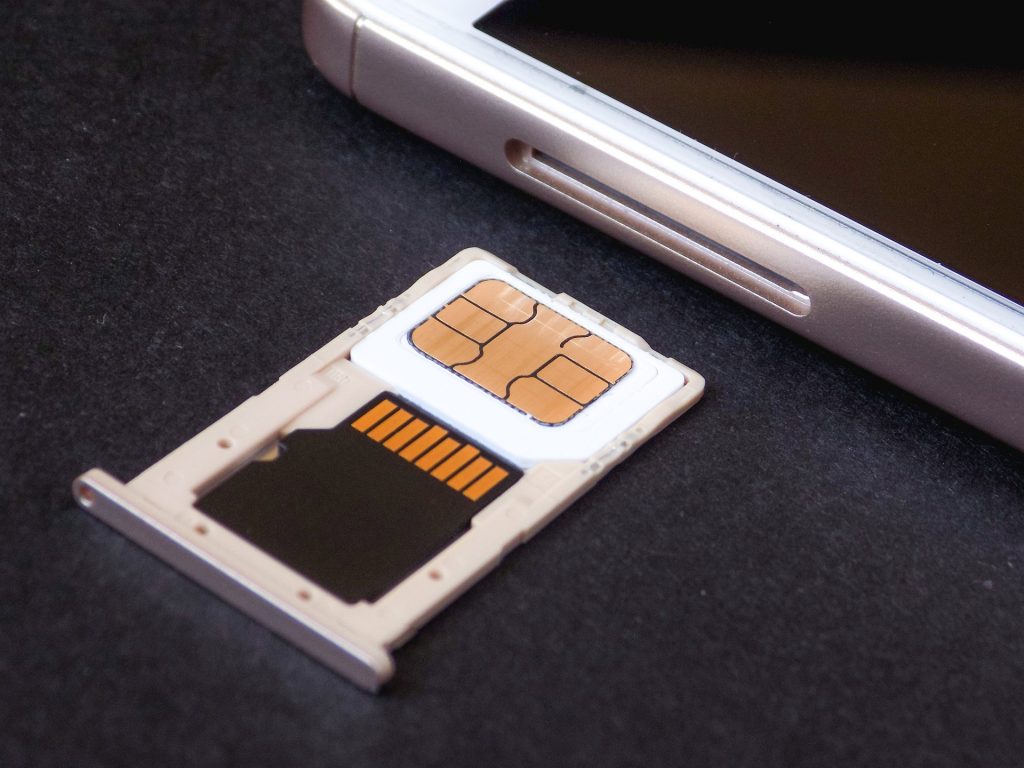
This tray houses the SIM card and microSD card in cell phones with external storage capacity.
BONUS: Mobile Phone Options (microSD card, Cloud)
Since most phones today are powerful enough to use for broadcasting, clip filming and photography, it makes sense to backup these devices too. For Android devices, which come standard with external storage capacity, it’s easiest to use a microSD card to manually transfer your files to a computer for further backup. These tiny cards fit into the tray where the SIM card is stored and can be inserted into a SD card adaptor to make them large enough to fit into any computer.
Users of phones without external storage capacity can use a cloud service to “backup” content the same way a computer does. Many cloud services have apps for phones that sync your mobile phone via to other connected devices so that your data is always available. Just encrypt it first if you can because the cloud is not necessarily secure on its own.
If you don’t want to or can’t use a microSD card or cloud service, you can buy specially designed flash drives for Apple devices, like this one from SanDisk. There is a flash drive for almost every type of device now, including tablets and cell phones, so the choices between all of these options will come down to personal preference.
Some Final Words
As technology keeps upgrading – 4K Ultra High Definition, anyone? – file sizes will keep getting larger, too. Photos taken with high resolution cameras can eat up a lot of space, and this line of work essentially demands that content is constantly created, so buy more storage than you think you need. You never know when you’ll need it — or, when you’ll be blessed with a bunch of fancy new gear.
Like Juvenile implored, “Won’t you back that thang up?” Even if that song was actually about azz and not files, backing things up is serious business. Do it now, then back that azz up in celebration!
—
Anouk Gilmour is a registered yoga teacher at the 200-hour level. Eight years after trying camming in college, she is an amateur adult model again.
“Back That Thang Up” — and the uncensored version, “Back That Azz Up” — by Juvenile (featuring Mannie Fresh and Lil’ Wayne) was released in 1999. Twenty years later, it still rules. Enjoy!
Background header image via Pixabay. Circuit board image here, graphic created by the author using Ribbet. Other images here and here.