Who among us hasn’t ever dealt with the frustration of tweeting something out… only to discover that you misspelled a crucial word in your message? Or maybe you’re like me and it’s not even a crucial word, but it makes you bananas knowing that you had a typo on a word as simple as “was.”
Either way, there are few things more frustrating than knowing that, even though the tweet is wrong, there’s nothing you can do about it. People have already retweeted it, they’ve already liked it and that engagement is something you also need. You’re not about to just delete the tweet so that you can fix your spelling.
There was nothing you can do about it, until now. No, unfortunately Twitter has not added that long-demanded edit button. But someone else did — Brizzly.com.
A longtime Twitter client just gave us what Twitter never did
Brizzly has been around since 2009. Back then, it focused on allowing users to create lists to organize followers, showing users the full in-line links from URL shortening services and showing photos from photo sharing services. It didn’t last too long unfortunately — by 2012, it was already gone.
But Brizzly came back in 2018, fresh with a new mission: helping people to stop oversharing on Twitter. At zero.brizzly.com, a user can type out a message, press the send button and make it disappear. So, when you’re about to impulse-tweet, you can go to Brizzly to type that tweet out… without any of the repercussions of putting out reckless thoughts into the word.
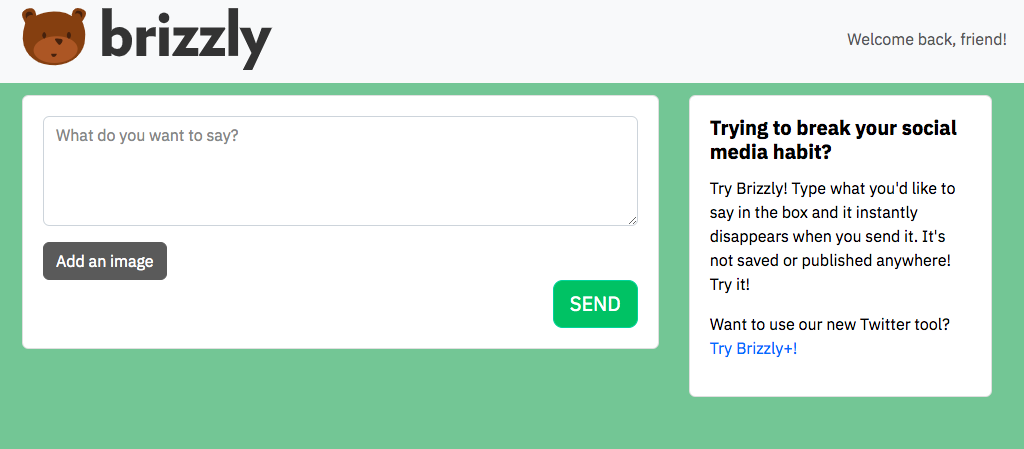
In 2020, Brizzly expanded and introduced Brizzly+, which comes with a number of features that Twitter users have been asking for. The first is the Undo button. You can set a timer for when your tweet will go out. So, let’s say you press send and then immediately regret it and don’t want it to publish. Just press the Undo button before it goes live.
The next button is the Redo button. After your tweet goes live, you may notice a typo or realize that you got information wrong you want to correct. Just press the redo button and you can make a quick change.
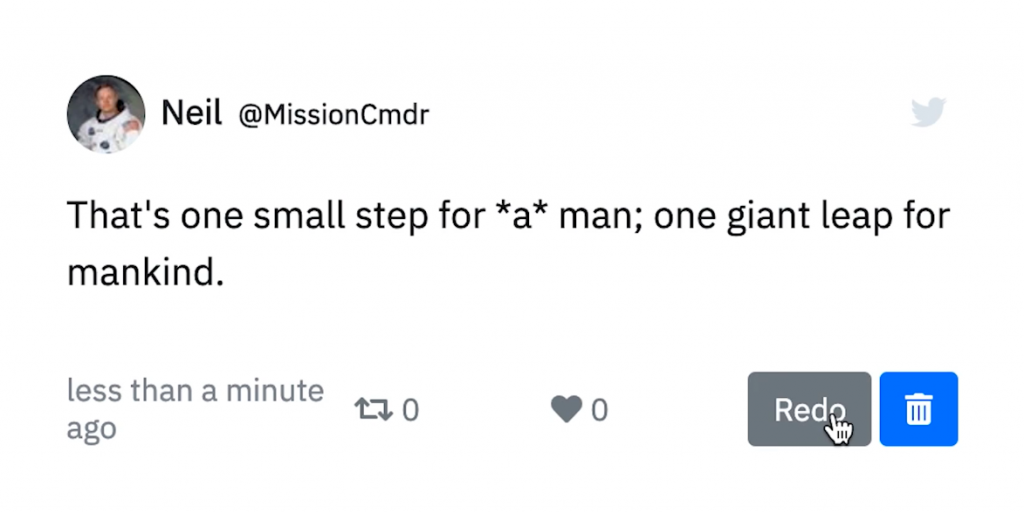
The last feature isn’t so much a button as it is a setting. You can opt to auto-delete your posts. You can have Brizzly delete your tweets after a certain amount of time, helping you to scrub your social media. You can also opt to enable the Fave to Save feature. With Fave to Save, you can set a limit so that, if a tweet gets a certain number of likes, it won’t be deleted.
These features don’t come free. In order to get Brizzly+, you’ll have to get a subscription package. There are two options to get a subscription: monthly at $6 per month and annually at $6o per year. But once you get the subscription, you won’t ever have to fear your incorrect tweet going viral again.
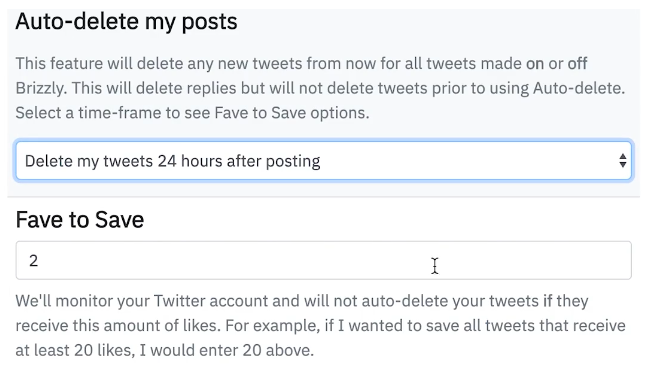
—
JackieMichele is writer and marketer living in the San Francisco Bay Area. Her work has appeared on Yahoo, Food and Wine and the Huffington Post. She’s been an editor, an influencer strategist and ghostwriter, a librarian and a teacher. Follow her Instagram at @jackie_gualtieri and contact her via jackie@ynotcam.com.
All screengrabs by the author.








