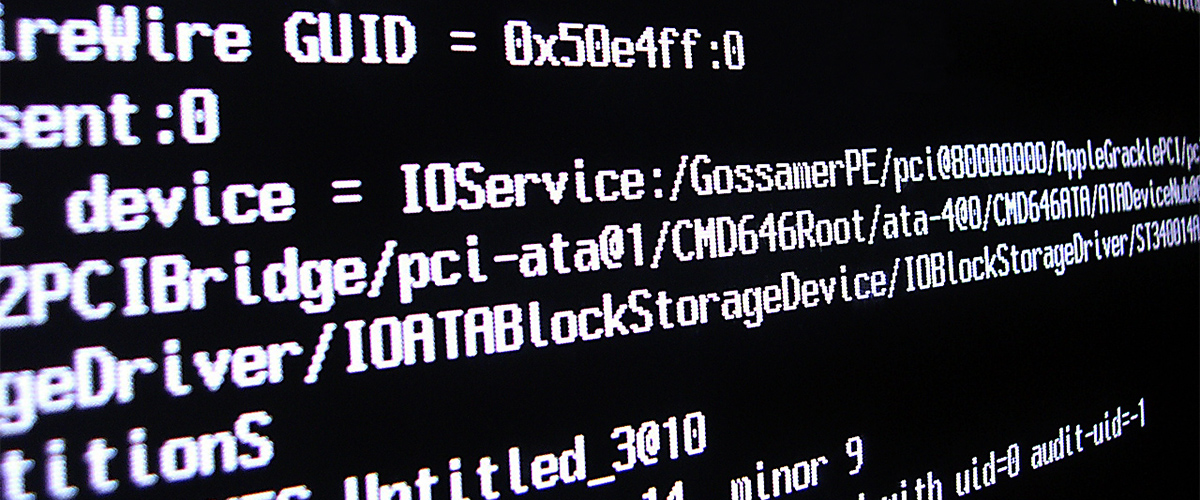Performers and writers of all kinds know the importance of edits. And technology, such as Google Docs annotations and Word revisions, can make adding corrections easier.
Although code writers have always been able to add comments to their and their co-workers’ code, CodeStream, a new technology, will allow coders to @ their collaborators about a specific part of their code, TechCrunch reported.
About CodeStream
According to CodeStream’s website, the technology allows developers to create “annotated comments on their code.” This free-for-now service — it’s currently in beta — makes “it easier to ask questions and get answers to how things work.”
CodeStream’s “knowledge base” saves all conversations. The conversations are “linked to the code they refer to,” which allows organizations to “make better coding decisions that result in a more understandable codebase with fewer defects.”
The tech company stresses that it “doesn’t want to replace git commits or native comments” in code, but the technology could add “a useful conversation layer on top of” code.
The product is for software teams and ensures users’ privacy and security. It also allows team members to work across branches and allows multiple IDE support.
You can view a demo of CodeStream in action at the company’s website by clicking here.
How CodeStream works
If a coder wants to include another person in the code editing process, they “first select a text and start a discussion.” This discussion allows the user to create a thread and keeps their “coding block as the original post.”
“If you link CodeStream with your Slack instance, it starts a thread in the right Slack channel,” TechCrunch continued. “You can @-mention someone, copy and paste a few lines of code and more.”
“If a developer gets mentioned,” they can then click on the thread. Once they click, “CodeStream opens up the right file at the right line.”
“Months later, if your code base evolved, your conversation threads will still be there,” TechCrunch added. “At any time, you can look at past conversations and understand why something has been done this way.”
Right now, CodeStream supports VS Code. After a person installs the program, they can split up their “IDE in two columns with” their “main coding window on the left and CodeStream threads on the right.”
What this means for you
If you code with other collaborators — perhaps on other creative projects, or on a personal cam site that you own or manage — this technology could make editing you and your partners’ work easier. You can quickly comment on individual lines and get answers from your team in real-time.
Editor’s note (re the image below): This looks like scary science and matrix science fiction to me… but if you find it useful, I’m glad we shared it for you here! xox
#vscodetips: Use @teamcodestream to easily bookmark code and share with your team! pic.twitter.com/AB2rN31lWj
— CodeStream (@teamcodestream) December 13, 2018
—
Abbie Stutzer is a writer and editor from Lawrence, Kansas. Find her on Twitter at @abbiestutzer and on Insta at @abbiestutzer. Email her at abbie@ynotcam.com.
Image via celiece aurea.