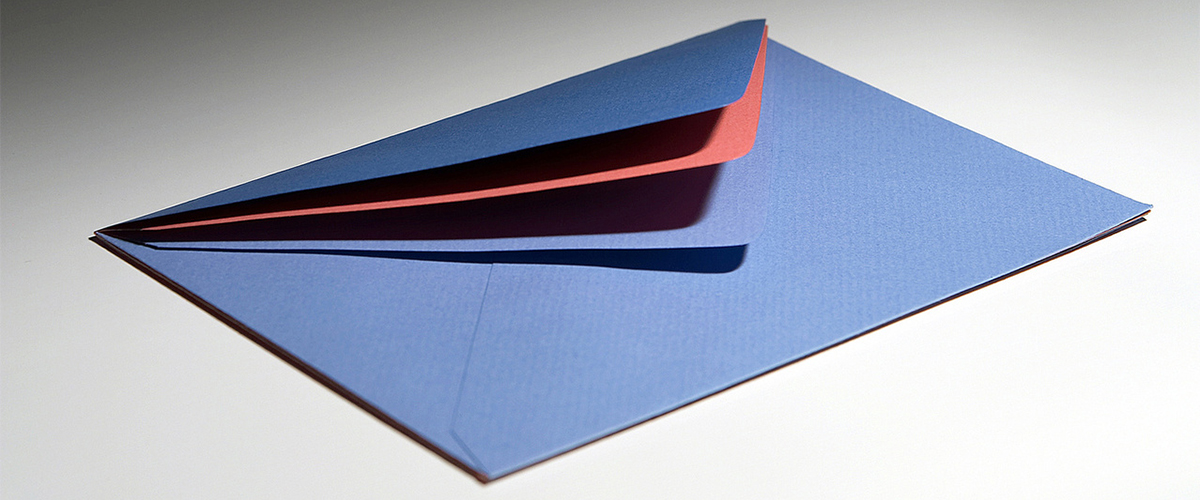Last month, Google announced that it would finally revamp Gmail. In addition to the service’s impending facelift, Google also plans to redesign its popular “emails, etc.” service, too.
As of yesterday, May 15, Google is starting to roll out some new features — specifically, offline support for Gmail on the web (which requires Chrome 61 or newer) and the new Smart Compose email assistant. Smart Compose suggests complete sentences within the body of an email as you’re writing it. It operates in the background, and when you see a suggested phrase appear that you like, you hit tab to add it to your draft. Allegedly, it can even help with grammar or spelling errors, but we’re probably not the only ones foreseeing epic autocorrect-type fails sneaking in too.
Here’s a breakdown of new features coming soon.
Gmail’s new features
Email actions
Gmail aims to make it easier for users to organize their inboxes — from their inbox. According to TechCrunch, Gmail users will be able to use a “hover” feature that will allow them to archive, delete or mark a message as read. In addition to allowing users to take the previously mentioned common actions, Gmail also is unveiling a “snooze” and a “nudging” feature.
“When you try to snooze an email, Gmail gives you the option to resurface it later in the day, tomorrow, later this week, on the weekend or next week,” TechCrunch reported. “If you’re a fan of a clean inbox, that’s a good way to keep your inbox empty and still rest assured that an important email that you want to take care of later will pop back up into your queue.”
This feature is solely available from the inbox.
Gmail’s new nudging feature allows the service to use its spiffy AI abilities to deduce a message is important. This noted importance makes the message resurface later, reminding you to reply or follow up.
Keep it confidential
Gmail also has a new “confidential mode.” This mode allows the email writer to control various aspects of the message, such as how long the recipient can read the email and more.
“Recipients will not be able to forward, copy and paste, download or print the content,” TechCrunch reported. “You can’t stop anybody from taking a picture of the screen of course, but what’s maybe more important here is that if anybody ever hacked the recipient’s account, that email with your confidential information will be long gone.”
The email writer also can add a second-factor authentication, and “[T]he recipient will have to receive an SMS message with a Google-generated passcode to read the email,” added TechCrunch.
Other features
High-priority notifications: Gmail will notify you if it thinks that your message is very important.
Unsubscribe suggestions: If you no longer read a sender’s emails, Gmail will “nudge” you to unsubscribe.
Offline mode: This feature allows a user to store up to 90 days worth of emails.
New right sidebar: This area of the screen will be “pre-populated” with a Google Calendar widget. “[It] gives you a view of a single day’s events and lets you add new events right from your inbox,” TechCrunch reported. “The sidebar also features Google Keep for note taking… and Google Tasks.”
Design
TechCrunch reported that Gmail’s new design isn’t mind-blowing, but it does come with a few perks.
Users can still choose between “default,” “comfortable” and “compact” settings. According to TechCrunch, the “default” mode is most interesting because of a new feature called “attachment clips.”
“Instead of simply showing you the standard paperclip in your inbox to signify that an email chain includes an attachment, the new Gmail now highlights the attachments right underneath the message preview in the inbox view,” TechCrunch reported.
What this means for you
New Gmail features that streamline your experience are always nice. However, we’re especially interested in Gmail’s new confidential feature. This feature can protect you and your clients’ safety in the event of an email hack. And in this day in age, extra security is appreciated.
—
Abbie Stutzer is a writer and editor from Lawrence, Kansas. Find her on Twitter at @abbiestutzer and on Insta at @abbiestutzer. Email her at abbie@ynotcam.com.
Fun fact!:
Image via T. Al Nakib.