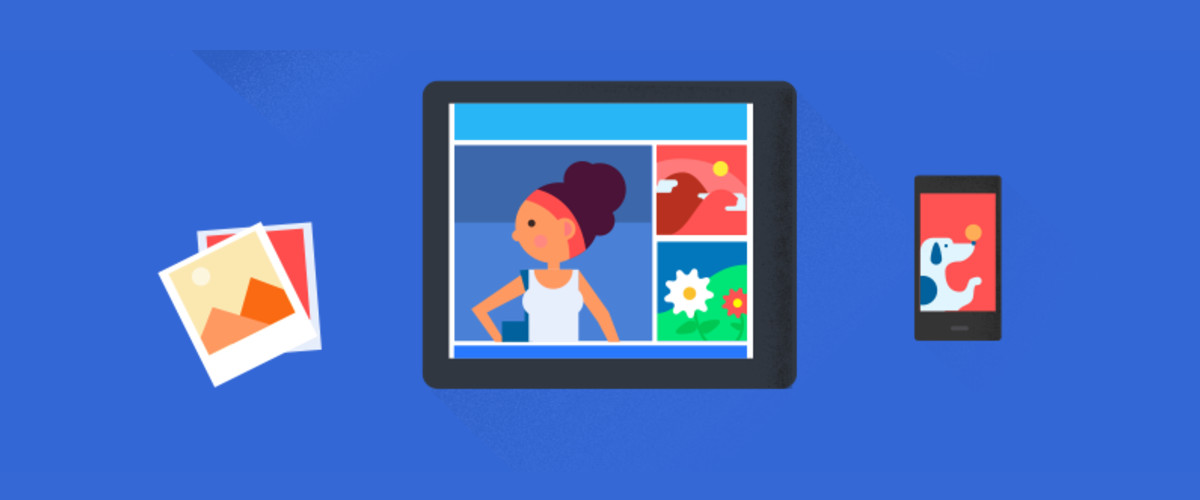The Google Photos app just got a bit more social. Developers added features to enable better sharing.
Google recently began to roll out a new, artificial-intelligence-powered Suggested Sharing feature designed to make its app a “social experience” rather than a personal storage place that contains photos. The addition also will affect the product’s Shared Libraries. The new function was revealed in May at Google’s I/O developer conference, TechCrunch reported.
Developers have tried to create a function like this for years, but for some reason, previous incarnations never stuck.
“Early apps like Flock (which Google bought) tried using location to tie different sets of photos together, even when they lived on different people’s phones,” TechCrunch reported. “…Others like Bundle and Cluster aimed to better organize photos into albums, thinking that would solve the sharing problem; and others still tried to mimic texting as means of improving photo sharing. None really found traction, and even closed.”
In recent years, though, Facebook and Google have made great strides in the social photo-sharing arena. Facial-recognition technologies, AI and larger user bases have helped the companies begin to thrive. The advancements make it easier for users to find people in their social networks. Users no longer have to rebuild their networks from scratch.
For example, Facebook’s Moments can determine the people who are in your photos and group the photos into albums, TechCrunch noted. Google Photos allows users to back up their photos in the app’s cloud and features a virtual assistant that can place photos in collages, animations, movies, stylized photos, memories, albums and more.
Sharing with Google
Thanks to Facebook’s success, Google Photos’ Suggested Sharing will act more like Facebook’s Moments.
The app addition will prompt users to share photos with a smartphone alert, identify people in photos with facial recognition technology and machine learning and organize photos in a shareable album by selecting great shots. It will automatically remove blurry or dark photos.
Users also can edit their albums and share them with people the app suggests. It also allows users to remove the app’s suggestions and add others.
“Even if your friends or family doesn’t use Google Photos, you can share by sending them a link via text or email,” TechCrunch reported.
Other new app features include:
- All-new sharing options are available via an easy-to-access new tab within the app. The tab also allows users to see suggestions as well as albums the user previously has shared and other users have shared with you. “When you’ve been invited to a shared album, you can add your own photos to the collection for everyone to see,” TechCrunch noted.
- As mentioned before, the update also includes Shared Libraries — a function for families, close friends and significant others. “This [feature] lets you either share your entire photo collection with someone else, or you can configure it to share only selected photos – for example, photos of your children,” TechCrunch reported.
- The app also will feature Photo Books, an addition that’s live in the United States, and Google Lens, a photo and object identification app, which Google expects to roll out later this year.
Sharing with fans
If you plan to use Google Photos to share images with fans, tread very lightly — and perhaps don’t “tread” at all: The app’s new, optional features are “automatic.”
If you use this app update, the people in your inner circle — those in Shared Libraries — will receive pics instantly. That’s a neat feature, but since photos are sent immediately, that eliminates your ability to self edit photos for location and personal information.
Also, as this Recode article suggests, the facial recognition software is a wonderful addition but it quickly could become problematic.
“You’re taking photos of a group of friends and Google is suggesting you send the photos to someone you don’t want to show them to for whatever reason,” Recode reported. “Perhaps the suggested recipient is an ex or a former friend with whom you not longer speak. It’s your decision whether to press send, but this can be an unsettling experience, and sometimes fingers slip. … [A]nd maybe that person’s name is included in a group of names, you miss that it’s there or mistake it for another name, act quickly, and hit send.”
This example could apply to an abusive fan or someone you may have thought you’d blocked from your feed but accidentally did not.
Also remember that if you add photos to this app and those personal photos are on another site — say your personal Facebook — people can find your real identity via another Google service, Google Images. Don’t forget facial recognition software, albeit a great help, can be quite dangerous in the hands of obsessed fans.
So, if you ever plan on using Google Photos make certain to proceed with extreme caution and check your share settings more than twice.
—
Abbie Stutzer is a writer and editor from Lawrence, Kans. Find her on Twitter at @abbiestutzer and on Insta at @abbiestutzer. Email her at abbie@ynotcam.com.
And now for some levity: shooting stars!