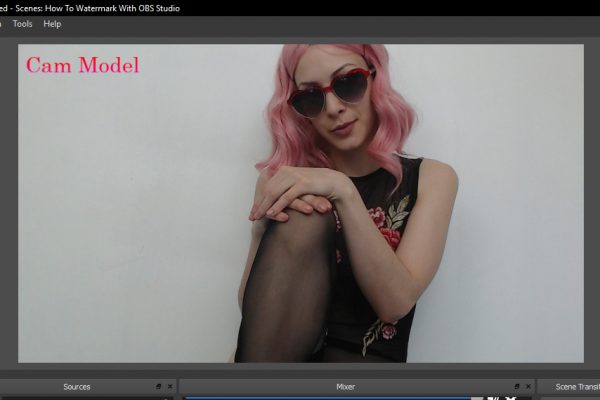Vloggers across the tech-o-sphere this week are squawking about the Windows 10 update, which seems to have disabled a lot of webcams, with no fix in sight until September. So, if you’re on PC and you’ve been trying to do Skype shows and your camera freezes up after a minute or two, you can thank Microsoft.
The MS “Anniversary” Windows 10 update was released Aug. 2, but details about the massive failure caused by the update didn’t come to light until tech blogger Brad Sams broke it down for Thurrott.com on Aug. 19.
According to Sams, the update will not allow USB cameras to access MJPEG or H264 encoding, limiting options to only YUY2 encoding. Apparently, MS disabled these features in an attempt to prevent poor performance issues, due to potential duplication of encoding of the stream.
Unfortunately, the change seems to have disabled Logitech C920 webcams from working at all on Skype and other video platforms, and many other brands of USB cameras have been affected. Models and vloggers are like #WTF??? Skype is working just fine for voice and text chat, but millions of users can’t access video because of the Windows update flaw.
Even Sams, who co-hosts a technology vlog, was at a loss for what to do. Windows support techs on lengthy threads attached to posts in Microsoft customer forums are telling users a fix is coming in early September. But there is no temporary fix to hold you over until the end of the month if you already downloaded the update, unless you revert back to an earlier version.
However… Rafael Rivera (a colleague of Sams and a good guy to follow on Twitter for tech answers) has come up with a workaround for Skype:
…[I]f you are comfortable tweaking the registry, make this change: HKLM\SOFTWARE\WOW6432Node\Microsoft\Windows Media Foundation\Platform, add DWORD “EnableFrameServerMode” and set to 0. You will then need to restart Skype.
Or, you can watch the support threads at Microsoft until a fix is available … sometime around July 2019.